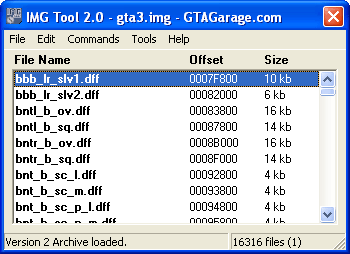Recent post
Fences is an app that allows you to organize your desktop icons into categories to un-clutter your workspace. The latest version, Fences 2.0, adds new features to help you get and stay organized even faster.
The interface of the newer version is much like before. The fences look the same - they're clean and blend well, and you can adjust the transparency and color to suit your needs. You'll also still be able to easily sort your files and program icons into multiple fences on your desktop. One of our favorite features, Auto-Organizer, also lets you choose which files will automatically go into the fence you specify--this is handy if you frequently add new files to your computer.
Fences 2.0 also comes with a couple new features, Folder Portals and Desktop Pages. Folder Portals lets you create a fence from any folder and organize the contents on your desktop for quick access. Desktop Pages lets you set up multiple screens, each with their own set of fences, and navigate between them just by clicking and dragging. While we found it fairly easy to set up and use the fences, we liked the user guidance and tutorials so you can make sure you're using Fences to its fullest potential.
Users who are overwhelmed by desktop clutter will like the flexibility of Fences 2.0. The installation is easy and quick and you can try the product free for 30 days to see if it's right for you.
Editors' note: This is a review of the full version of Fences 2. The trial version has limited features.
IMGTOOLS
Version 2 of Spooky's IMG Tool now has support for San Andreas meaning you can now edit the game as well as GTA SA. Needed for a lot of mods including skins and vehicles.1).HOW TO USE THIS, FRIST OPEN THE IMGTOOLS CLICK FILE ,OPEN,AND BROWSE YOUR GTA3.IMG (DEFAULT C:\ProgramFile\RockstarGame\Grand Theft Auto-Sanandreas )
2).Screennshot:
ALL MOD BY RZ
VEGETA ssj
1) Models folder:
All files located in models folder must be placed into your player.img file, located in
..Rockstar GamesGTA San Andreasmodels
MORTANT: delete original "gimpmask.dff" and add the "gimpmask.dff" in the folder.
2) HOW TO INSTAL
REAADD DESCRIPSTI ( APLIKASI DI DALAM ARCHIVE YG BERBENTUK .TXT )3)Download
JUST CLIK THE DOWNLOAD IMAGE (CLCIK GAMABR DOWNLOAD)4)SCREENSHOT;
LIKE THIS SITE, PLEAS COMMENT
Navigation